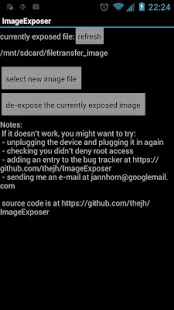ImageExposer1.0
Publisher Description
ImageExposer requires Superuser and allows you to expose custom disk images instead of the real SD card. It should be usable e.g. for transferring files using the phone over USB while playing music or for preventing people from seeing all the stuff on your sdcard just because you want to take some files home or so.
To use this, you will have to:- prepare an empty disk image- create a partition table in the image- create a partition and format it as FAT in the image- copy the image to the android device (if you didn't create it there)
Then, open the app, "select new image file", choose the image.
Alternatively (that's how I did it), you can expose the empty image right after creating it and then do the partitioning stuff from the PC. Creating an empty image is as easy as running this command on Android (using ConnectBot or so):
Code:dd if=/dev/zero of= bs=1024 count=
So, for a 100MB image, use something like
Code:dd if=/dev/zero of=/sdcard/my_image bs=1024 count=102400
This app was written by Jann Horn
About ImageExposer
The company that develops ImageExposer is Philip Rauch. The latest version released by its developer is 1.0. This app was rated by 1 users of our site and has an average rating of 3.0.
To install ImageExposer on your Android device, just click the green Continue To App button above to start the installation process. The app is listed on our website since 2012-07-08 and was downloaded 4 times. We have already checked if the download link is safe, however for your own protection we recommend that you scan the downloaded app with your antivirus. Your antivirus may detect the ImageExposer as malware as malware if the download link to thejh.imageexposer is broken.
How to install ImageExposer on your Android device:
- Click on the Continue To App button on our website. This will redirect you to Google Play.
- Once the ImageExposer is shown in the Google Play listing of your Android device, you can start its download and installation. Tap on the Install button located below the search bar and to the right of the app icon.
- A pop-up window with the permissions required by ImageExposer will be shown. Click on Accept to continue the process.
- ImageExposer will be downloaded onto your device, displaying a progress. Once the download completes, the installation will start and you'll get a notification after the installation is finished.
Program Details
System requirements
Download information
Pricing
Version History
version 1.0
posted on 2012-07-08
version 1.0
posted on 2012-07-08
Several fixes and updates